Alma2 Views
Alma2 main window is composed of 4 views. In the image below you can see these four views, with a brief description.
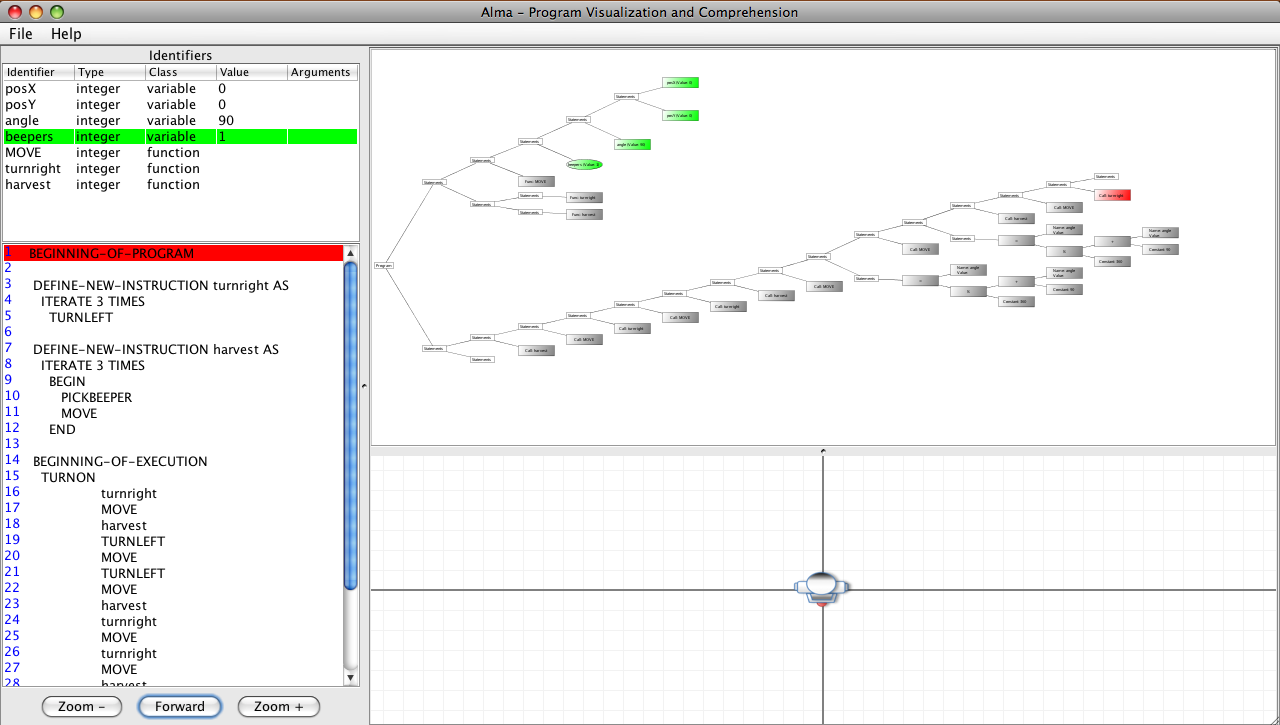
- Identifiers Table (left column, first row) Represents the internal state of the program being interpreted. It keeps the variables of the program and the associated values.
- Source Code (left column, second row) A text field (not editable) with the source code of the program under analysis. The line being interpreted in each moment is highlighted.
- Interpretation Tree (right column, first row) Is the static/dynamic semantic representation of the input program. It is normally called execution tree, but since in Alma2 the program is never executed, it was decided to call it that way. This tree also represent the program’s flow, and uses three colors to indicate that the node is not yet interpreted, the node is under interpretation and the node was interpreted, respectively, grey, red, and green.
- Behavior Animation Panel (right column, second row) Is the panel where the scenes with the actors of the problem domain animations are drawn. It represents the effects of the program execution/interpretation in the concepts of the problem domain.