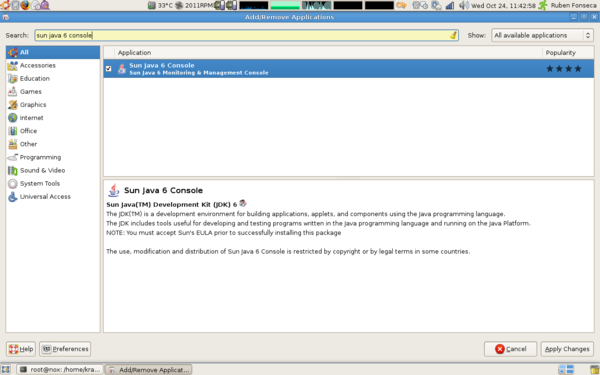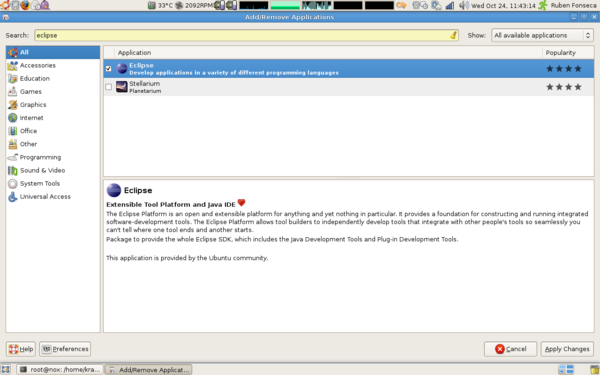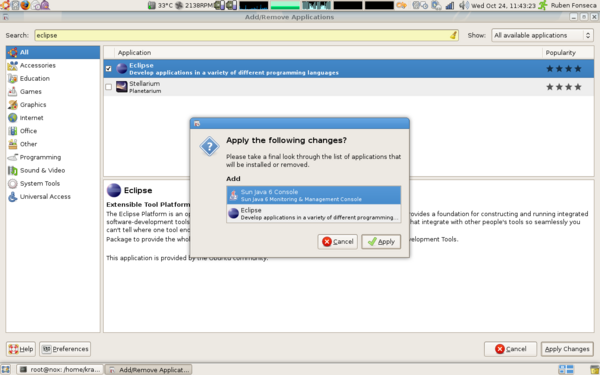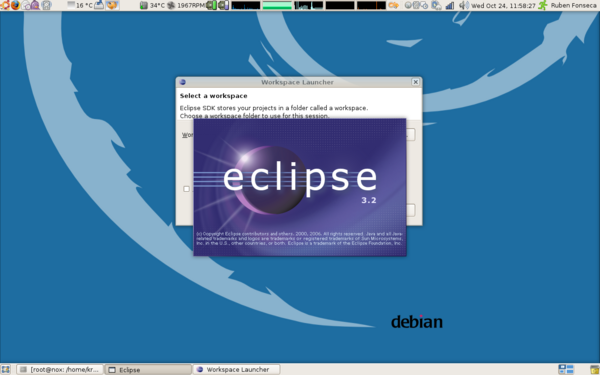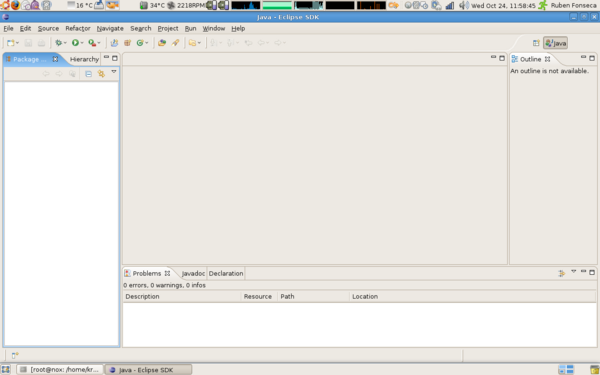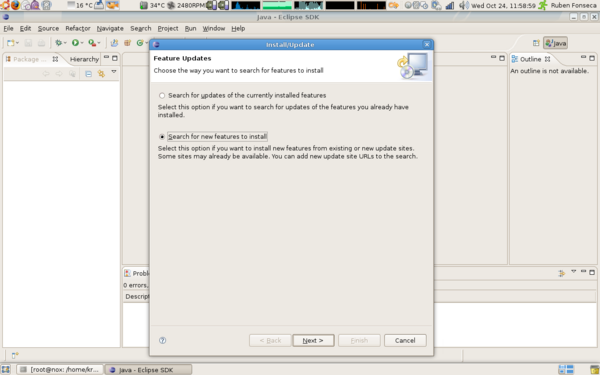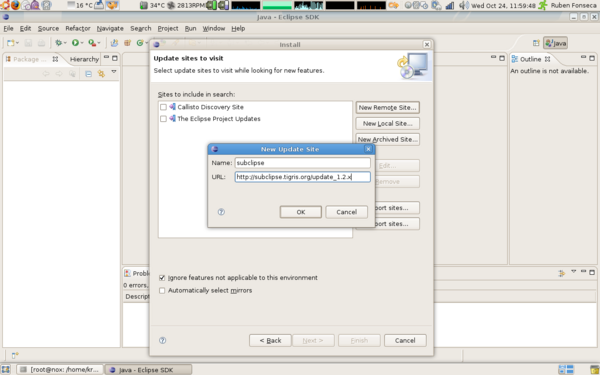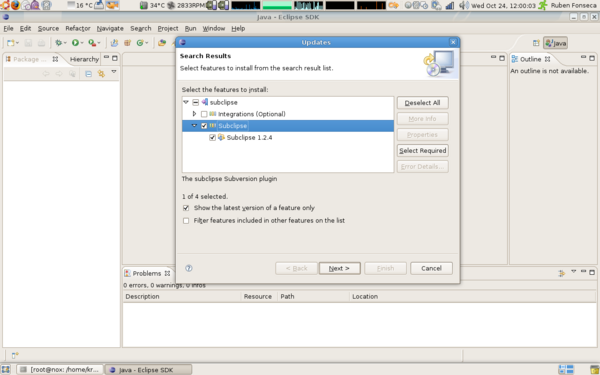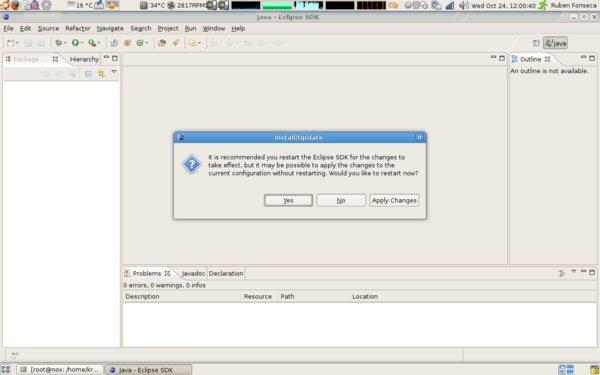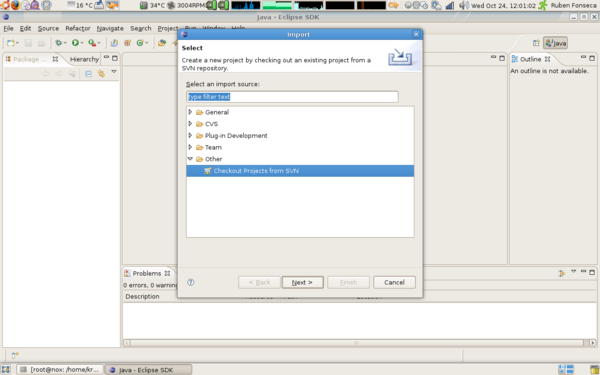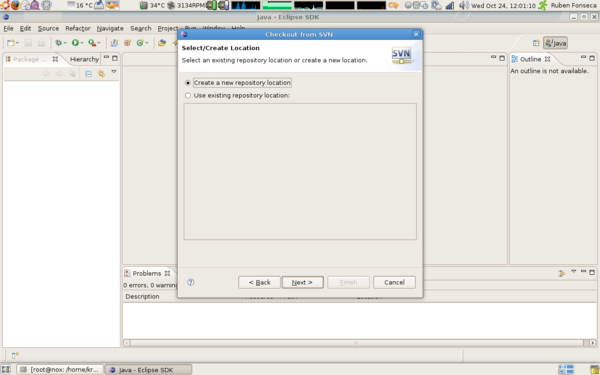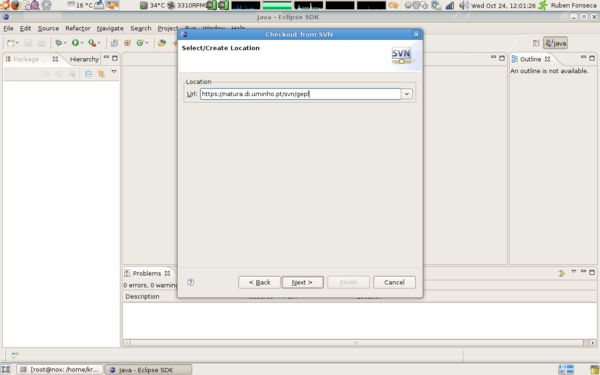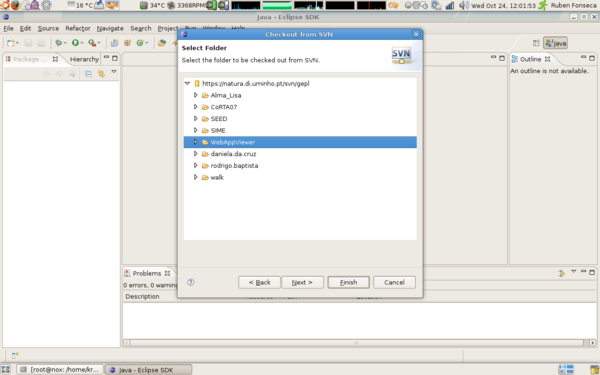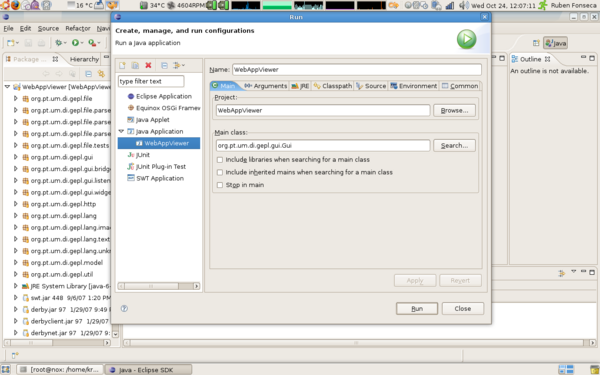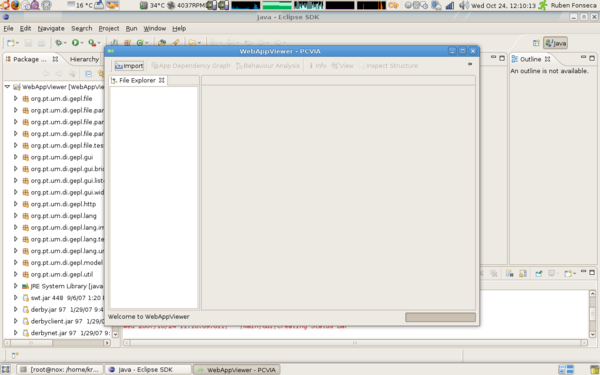Installation instructions
The requirements to install WebAppViewer are:
- Recent GNU/Linux distribution on a 32bits x86 Architecture
- SUN Java 6 JDK
- Eclipse 3.2 or higher
The following are detailed instructions to install WebAppViewer on a fresh Ubuntu 7.10 (Gutsy) install:
First go to the menu Applications -> Add/Remove. Select "Show All Available" on the top right menu, as the following picture shows. Then search for "sun java 6 console" and select the package returned. Do not "apply" yet.
Next, search for the package "eclipse" and select the returned package as the picture shows.
You can now click "Apply Changes" and wait for the packages to install.
Now open Eclipse, going to "Applications -> Programming -> Eclipse", and select the default workspace.
You can now explore the Eclipse interface.
Now we have to install the Subclipse plugin (a plugin to integrate Subversion with Eclipse). For that you must go to "Help -> Software -> Find and Install". Then select "New features" as the picture shows.
You must select the button "New Remote Site" and enter the URL show in the picture.
From the retrieved software list select the items as shown in the picture.
After the installation you must restart your Eclipse.
After you restart, you can go to "File -> Import -> Other -> SVN" as shown on picture.
Select "New repository"
Enter the URL as shown on picture.
Then select the WebAppViewer project from the list.
After the checkout of the project, you can now "Run -> Run" and fill the entries as shown.
Run it!! :)